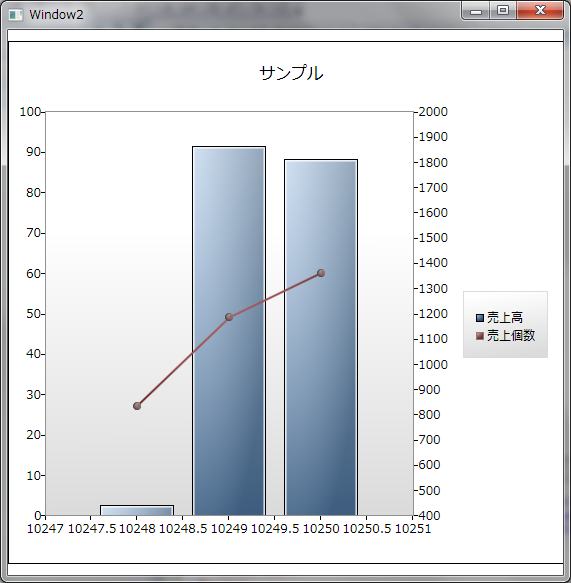
WPFで、チャートコントロールをコードから動的に作成する方法のサンプルです。
グラフの種類はフォームの時よりも少ないようです。
XAMLで設定する方法では、DataContextにDataTableのデータを設定して動きましたが、こちらではダメです。
ItemsSourceにIEnumerableのデータを設定します。
WPF ToolkitのDownloadサイト http://wpf.codeplex.com/Release/ProjectReleases.aspx?ReleaseId=29117
Window2.xaml
<window x:class="MSChartProject.Window2"
xmlns="http://schemas.microsoft.com/winfx/2006/xaml/presentation"
xmlns:x="http://schemas.microsoft.com/winfx/2006/xaml"
title="Window2" height="523" width="566" loaded="Window_Loaded">
<dockpanel name="DP" height="523" width="566">
</dockpanel>
</window>
C#
Window2.xaml.cs
using System;
using System.Collections.Generic;
using System.Linq;
using System.Data.Linq;
using System.Text;
using System.Windows;
using System.Windows.Controls;
using System.Windows.Data;
using System.Windows.Documents;
using System.Windows.Input;
using System.Windows.Media;
using System.Windows.Media.Imaging;
using System.Windows.Shapes;
using System.Windows.Controls.DataVisualization.Charting;
using System.Windows.Controls.DataVisualization;
using System.Data.SqlClient;
using System.Data;
namespace MSChartProject
{
/// <summary>
/// Window2.xaml の相互作用ロジック
/// </summary>
public partial class Window2 : Window
{
//ADO.NETを使用するときに使用
public DataTable dt = new DataTable();
SqlDataAdapter sda = new SqlDataAdapter();
//ItemsSourceがIEnumberablを要求するために使用
List<orderdetails> l = new List<orderdetails>();
public Chart c1;
public Window2()
{
InitializeComponent();
}
private void Window_Loaded(object sender, RoutedEventArgs e)
{
//接続情報のプレースホルダ
SqlConnectionStringBuilder bldr = new SqlConnectionStringBuilder();
//ローカルサーバを設定
bldr.DataSource = ".";
//データベースを設定
bldr.InitialCatalog = "Northwind";
//ログインしているアカウント情報を使用
bldr.IntegratedSecurity = true;
//LINQを使用する場合
DataContext dc = new DataContext(bldr.ConnectionString);
//テーブルのデータを保存する変数
Table<orderdetails> od = dc.GetTable<orderdetails>();
//メソッド形式を使用する場合の例
var query = (from i in od
where i.OrderID <= 10250
select i).GroupBy(o => o.OrderID, (k, o) => new OrderDetails { OrderID = k, Quantity = o.Sum(p => p.Quantity), Proceeds = o.Sum(p => p.Quantity * p.Proceeds) });
//糖衣構文を使用する場合の例
//var query = from i in od
// where i.OrderID <= 10250
// group i by i.OrderID into grouping
// select new { OrderID = grouping.Key, Quantity = grouping.Sum(p => p.Quantity), Proceeds = grouping.Sum(p => p.UnitPrice * p.Quantity) };
////ADO.NETを使用する場合の例
//using (SqlConnection conn = new SqlConnection(bldr.ConnectionString))
//{
// using (SqlCommand cmd = new SqlCommand())
// {
// cmd.Connection = conn;
// cmd.CommandText = "SELECT OrderID,SUM(Quantity) AS Quantity,SUM(UnitPrice * Quantity) AS Proceeds FROM [Order Details] WHERE OrderID <= 10250 GROUP BY OrderID ORDER BY OrderID";
// this.sda.SelectCommand = cmd;
// this.sda.Fill(this.dt);
// }
//}
////ItemsSourceがIEnumerableを要求するのでList型に移し替える処理
//for (int i = 0; i < dt.Rows.Count; i++)
//{
// l.Add(new OrderDetails((int)dt.Rows[i]["OrderID"], (int)dt.Rows[i][1], (decimal)dt.Rows[i][2]));
//}
//グラフの大本の変数
c1 = new Chart();
//折れ線グラフ
LineSeries ls1 = new LineSeries();
//棒グラフ
ColumnSeries ls2 = new ColumnSeries();
//面グラフ
//AreaSeries ls1 = new AreaSeries();
//横棒グラフ
//BarSeries bs1 = new BarSeries();
//バブルチャート
//BubbleSeries ls1 = new BubbleSeries();
//散布図
//ScatterSeries ls1 = new ScatterSeries();
//DataPointSeries
//円グラフ
//PieSeries ps1 = new PieSeries();
//円グラフをチャートに追加
//c1.Series.Add(ps1);
//1番目のグラフのY軸
LinearAxis y1 = new LinearAxis();
y1.Maximum = 100.0;
y1.Minimum = 0.0;
//Y軸であることを指定
y1.Orientation = AxisOrientation.Y;
//2番目のグラフのY軸
LinearAxis y2 = new LinearAxis();
y2.Maximum = 2000;
y2.Minimum = 400;
//Y軸であることを指定
y2.Orientation = AxisOrientation.Y;
//X軸
LinearAxis x1 = new LinearAxis();
x1.Minimum = 10247;
x1.Maximum = 10251;
//X軸であることを指定
x1.Orientation = AxisOrientation.X;
//1番目のグラフのキーとなる値の軸を指定
ls1.IndependentAxis = x1;
//1番目のグラフの値となる値の軸を指定
ls1.DependentRangeAxis = y1;
//2番目のグラフのキーとなる値の軸を指定
ls2.IndependentAxis = x1;
//2番目のグラフの値となる値の軸を指定
ls2.DependentRangeAxis = y2;
//1番目のグラフのタイトル
ls1.Title = "売上個数";
//2番目のグラフのタイトル
ls2.Title = "売上高";
//1番目のグラフのキーとなる値の名前
ls1.IndependentValuePath = "OrderID";
//1番目のグラフの値となる値の名前
ls1.DependentValuePath = "Quantity";
//2番目のグラフのキーとなる値の名前
ls2.IndependentValuePath = "OrderID";
//2番目のグラフの値となる値の名前
ls2.DependentValuePath = "Proceeds";
//グラフの上部に表示されるタイトル名
c1.Title = "サンプル";
//チャートに各グラフを追加する
c1.Series.Add(ls2);
c1.Series.Add(ls1);
//ps1.ItemsSource = query2;
//それぞれにデータ変数を設定
//LINQの場合
ls1.ItemsSource = query;
ls2.ItemsSource = query;
//ADO.NETの場合
//ls1.ItemsSource = l;
//ls2.ItemsSource = l;
//Windowにチャートコントロールを追加
this.DP.Children.Add(c1);
}
}
}
データ用のクラス
using System;
using System.Collections.Generic;
using System.Linq;
using System.Text;
using System.Data.Linq;
using System.Data.Linq.Mapping;
using System.ComponentModel;
namespace MSChartProject
{
[Table(Name="Order Details")]
class OrderDetails : INotifyPropertyChanged
{
private int _o;
private int _q;
private decimal _u;
[Column]
public int OrderID
{
get { return _o; }
set
{
_o = value;
OnPropertyChanged("OrderID");
}
}
[Column]
public int Quantity
{
get { return _q; }
set
{
_q = value;
OnPropertyChanged("Quantity");
}
}
[Column(Name="UnitPrice")]
public decimal Proceeds
{
get { return _u; }
set
{
_u = value;
OnPropertyChanged("Proceeds");
}
}
public event PropertyChangedEventHandler PropertyChanged;
private void OnPropertyChanged(string name)
{
if (PropertyChanged != null)
{
PropertyChanged(this, new PropertyChangedEventArgs(name));
}
}
public OrderDetails(int o, int q, decimal u)
{
OrderID = o;
Quantity = q;
Proceeds = u;
}
public OrderDetails()
{
OrderID = 0;
Quantity = 0;
Proceeds = 0;
}
}
}
VB.NET
Window2.xaml.vb
Imports System.Linq
Imports System.Data.Linq
Imports System.Data.Linq.Mapping
Imports System.ComponentModel
Imports System.Windows.Controls.DataVisualization.Charting
Imports System.Windows.Controls.DataVisualization
Imports System.Data.SqlClient
Imports System.Data
Class Window2
'ADO.NETを使用するときに使用
Dim dt As DataTable = New DataTable()
Dim sda As SqlDataAdapter = New SqlDataAdapter()
'ItemsSourceがIEnumberablを要求するために使用
Dim l As List(Of OrderDetails) = New List(Of OrderDetails)()
Private Sub Window2_Loaded(ByVal sender As System.Object, ByVal e As System.Windows.RoutedEventArgs) Handles MyBase.Loaded
'接続情報のプレースホルダ
Dim bldr As SqlConnectionStringBuilder = New SqlConnectionStringBuilder()
'ローカルサーバを設定
bldr.DataSource = "."
'データベースを設定
bldr.InitialCatalog = "Northwind"
'ログインしているアカウント情報を使用
bldr.IntegratedSecurity = True
'LINQを使用する場合
Dim dc As DataContext = New DataContext(bldr.ConnectionString)
'テーブルのデータを保存する変数
Dim od As Table(Of OrderDetails) = dc.GetTable(Of OrderDetails)()
''メソッド形式を使用する場合の例
'Dim query = od.Where(Function(i) i.OrderID <= 10250).GroupBy(Function(o) o.OrderID, Function(k, o) New With {.OrderID = k, .Quantity = o.Sum(Function(p) p.Quantity), .Proceeds = o.Sum(Function(p) p.Quantity * p.Proceeds)})
'糖衣構文を使用する場合の例
Dim query = From i In od _
Where i.OrderID <= 10250 _
Group i By i.OrderID Into Group, Q = Sum(i.Quantity), P = Sum(i.Quantity * i.Proceeds) _
Select New OrderDetails(OrderID, Q, P)
''ADO.NETを使用する場合の例
'Using conn As SqlConnection = New SqlConnection(bldr.ConnectionString)
' Using cmd As SqlCommand = New SqlCommand()
' cmd.Connection = conn
' cmd.CommandText = "SELECT OrderID,SUM(Quantity) AS Quantity,SUM(UnitPrice * Quantity) AS Proceeds FROM [Order Details] WHERE OrderID <= 10250 GROUP BY OrderID ORDER BY OrderID"
' Me.sda.SelectCommand = cmd
' Me.sda.Fill(Me.dt)
' End Using
'End Using
''ItemsSourceがIEnumerableを要求するのでList型に移し替える処理
'For i As Integer = 0 To dt.Rows.Count - 1 Step 1
' l.Add(New OrderDetails(CType(dt.Rows(i)("OrderID"), Integer), CType(dt.Rows(i)("Quantity"), Integer), CType(dt.Rows(i)("Proceeds"), Decimal)))
'Next i
'グラフの大本の変数
Dim c1 As Chart = New Chart()
'折れ線グラフ
Dim ls1 As LineSeries = New LineSeries()
'棒グラフ
Dim ls2 As ColumnSeries = New ColumnSeries()
'面グラフ
'Dim ls1 As AreaSeries = New AreaSeries()
'横棒グラフ
'Dim bs1 As BarSeries = New BarSeries()
'バブルチャート
'Dim ls1 As BubbleSeries = New BubbleSeries()
'散布図
'Dim ls1 As ScatterSeries = New ScatterSeries()
'DataPointSeries
'円グラフ
'Dim ps1 As PieSeries = New PieSeries()
'円グラフをチャートに追加
'c1.Series.Add(ps1)
'1番目のグラフのY軸
Dim y1 As LinearAxis = New LinearAxis()
y1.Maximum = 100.0
y1.Minimum = 0.0
'Y軸であることを指定
y1.Orientation = AxisOrientation.Y
'2番目のグラフのY軸
Dim y2 As LinearAxis = New LinearAxis()
y2.Maximum = 2000
y2.Minimum = 400
'Y軸であることを指定
y2.Orientation = AxisOrientation.Y
'X軸
Dim x1 As LinearAxis = New LinearAxis()
x1.Minimum = 10247
x1.Maximum = 10251
'X軸であることを指定
x1.Orientation = AxisOrientation.X
'1番目のグラフのキーとなる値の軸を指定
ls1.IndependentAxis = x1
'1番目のグラフの値となる値の軸を指定
ls1.DependentRangeAxis = y1
'2番目のグラフのキーとなる値の軸を指定
ls2.IndependentAxis = x1
'2番目のグラフの値となる値の軸を指定
ls2.DependentRangeAxis = y2
'1番目のグラフのタイトル
ls1.Title = "売上個数"
'2番目のグラフのタイトル
ls2.Title = "売上高"
'1番目のグラフのキーとなる値の名前
ls1.IndependentValuePath = "OrderID"
'1番目のグラフの値となる値の名前
ls1.DependentValuePath = "Quantity"
'2番目のグラフのキーとなる値の名前
ls2.IndependentValuePath = "OrderID"
'2番目のグラフの値となる値の名前
ls2.DependentValuePath = "Proceeds"
'グラフの上部に表示されるタイトル名
c1.Title = "サンプル"
'チャートに各グラフを追加する
c1.Series.Add(ls2)
c1.Series.Add(ls1)
'ps1.ItemsSource = query2
'それぞれにデータ変数を設定
'LINQの場合
ls1.ItemsSource = query
ls2.ItemsSource = query
'ADO.NETの場合
'ls1.ItemsSource = l
'ls2.ItemsSource = l
'Windowにチャートコントロールを追加
Me.DP.Children.Add(c1)
End Sub
End Class
データ用クラス
<table(name: ="Order Details" )> _
Public Class OrderDetails
Implements INotifyPropertyChanged
Private _o As Integer
Private _q As Integer
Private _u As Decimal
<column()> _
Public Property OrderID() As Integer
Get
Return _o
End Get
Set(ByVal value As Integer)
_o = value
OnPropertyChanged("OrderID")
End Set
End Property
<column()> _
Public Property Quantity() As Integer
Get
Return _q
End Get
Set(ByVal value As Integer)
_q = value
OnPropertyChanged("Quantity")
End Set
End Property
<column(name: ="UnitPrice" )> _
Public Property Proceeds() As Decimal
Get
Return _u
End Get
Set(ByVal value As Decimal)
_u = value
OnPropertyChanged("Proceeds")
End Set
End Property
Public Event PropertyChanged(ByVal sender As Object, ByVal e As PropertyChangedEventArgs) Implements INotifyPropertyChanged.PropertyChanged
Private Sub OnPropertyChanged(ByVal name As String)
RaiseEvent PropertyChanged(Me, New PropertyChangedEventArgs(name))
End Sub
Public Sub New(ByVal o As Integer, ByVal q As Integer, ByVal u As Decimal)
OrderID = o
Quantity = q
Proceeds = u
End Sub
Public Sub New()
OrderID = 0
Quantity = 0
Proceeds = 0
End Sub
End Class
