-Usage-
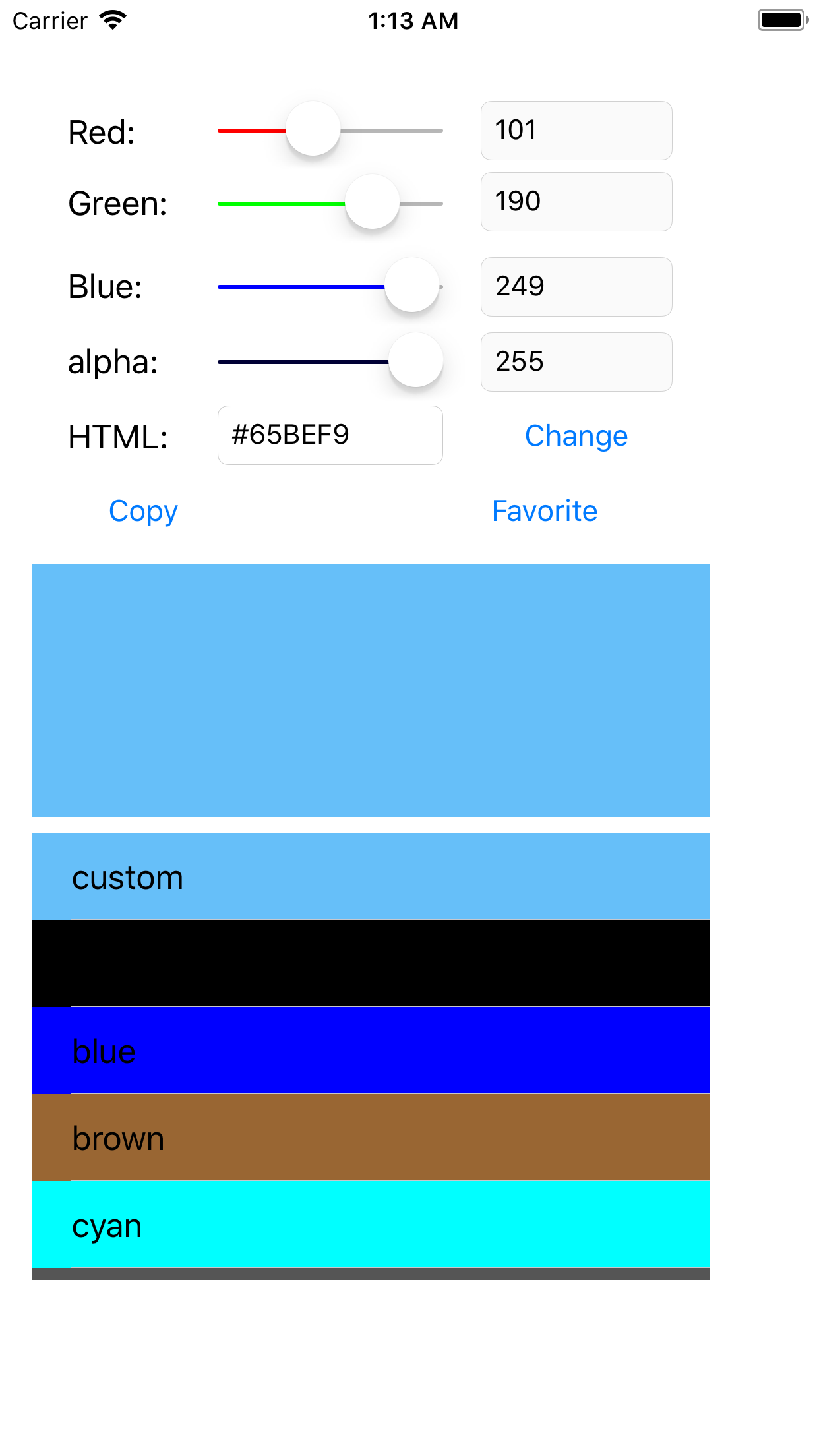

1)
When this app starts, a list of colors defined by UIColor is displayed at the bottom table.
Move the slider at the top, the color of the area just below (called the color area) changes.
It is transparency that corresponds to Alpha.
It is fully transparent at 0 and opaque at 255.
Where "HTML:" is the code with color specification in HTML of the current color. (Transparency is not included)
You enter the code here and tap on the "Change" button to express that color in the color area.
Select one in the color table below and tap the "Copy" button to display that color in the color area.
When you tap "Favorite" button, the screen changes and you can save the "color area" color to your favorite table.
To save, hold down the line in the table and the color will be saved there.
Also, select the stored color, tap the "Copy" button to copy the color, tap the "Back" button, return to the first screen, the copied color is displayed in the color area.