-使い方-
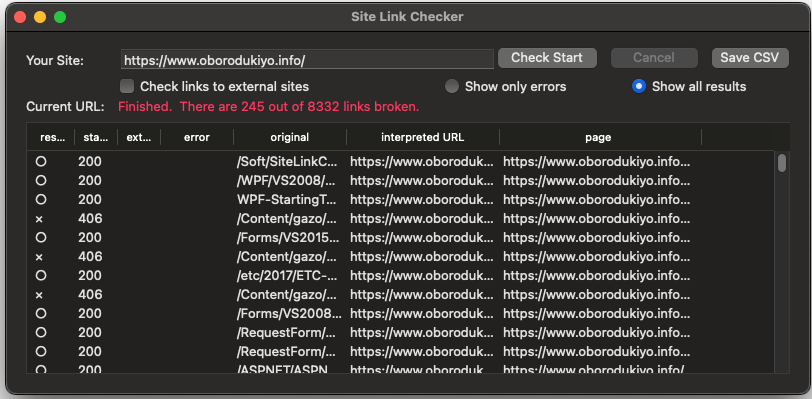
1)
Please input your site URL into "Your site".
If you check "Check links to external sites," the app will also check for broken links to external sites, but this will take more time.
If you only want to check links within your own site, leaving it unchecked will complete the process faster.
And click the "Check Start" button.
The app recognizes "./../" and similar relative paths used in a tag. If the path is incorrect, it will be detected as a broken link, helping you identify any mistakes in your code.
2)
On the list, what the symbols on "result" are meaing are,
"〇": can access
"×": return an error
"G": is meaning graphics files
"F": is others files.
Selecting "Show only errors" will display only "✕" results, while "Show all results" will display all results.
"statusCode" is the returned HTTP status code.
"external" is whether the link to external site is broken.
"error" is the error message when the app access the link if this access returned error.
"URL" is the URL of the link recognized by this app.
What I want you to see here is information on why it got "x".
"Page" indicates the URL of the site where the link is written.
Each URL can be opened with the default browser by clicking.
You can also save in CSV format with "Save CSV" so you can edit with Numbers or Excel.
At this time it takes time if the number of data is large.
-Caution-
It is a specification that does not recognize after # of the URL when URL is recognized.