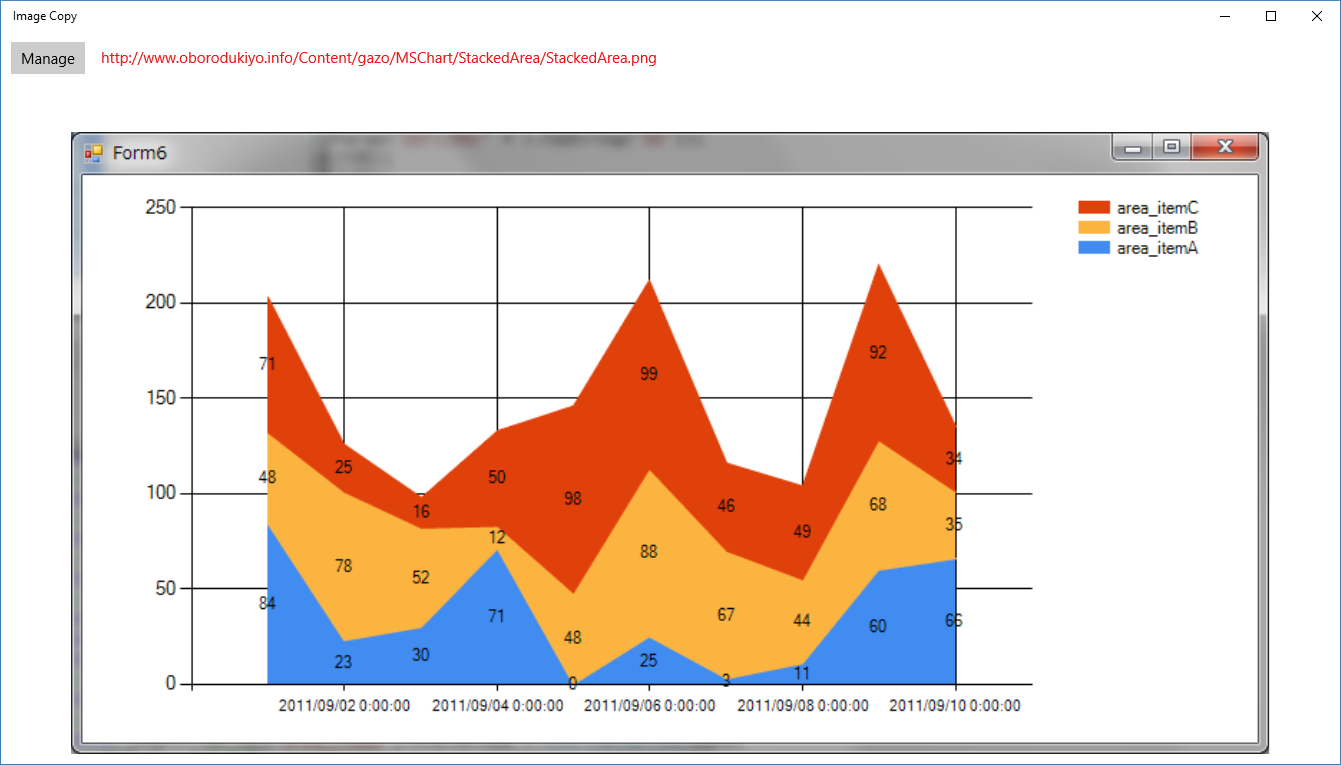-Usage-
1)
First open the desired homepage with any browser.Next, drag and drop the image file you want to save to Image Copy.
The original URL of the image saved at the top of the window is displayed.
If the image is linked to the page, it may not be saved properly.
That is when the original URL at the top of the window is not the URL of the image file.
2)
The "Manage" button opens the folder where the image is saved in Explorer.Images are folded according to the saved date.
The file of the images are named in the saved order of the same day as "image000001.png", "image000002.jpg", "image000003.png".
Let's copy them to a picture folder etc. before it disappears into something.