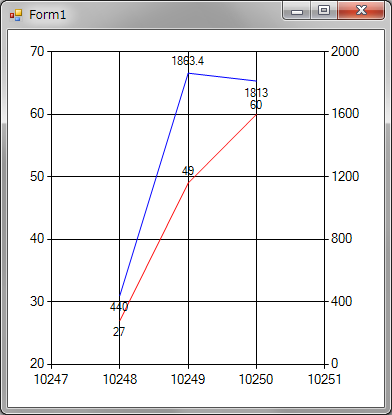 >
>
グラフの値を表示したい場合は、グラフごとに設定しないといけません。
シリーズのIsValueShownAsLabelプロパティをtrueに設定します。
それだけです。
using System;
using System.Collections.Generic;
using System.ComponentModel;
using System.Data;
using System.Drawing;
using System.Linq;
using System.Text;
using System.Windows.Forms;
using System.Data.SqlClient;
//チャートで必要な名前空間
using System.Windows.Forms.DataVisualization.Charting;
namespace Chart_Value
{
public partial class Form1 : Form
{
SqlDataAdapter sda = new SqlDataAdapter();
DataTable dt = new DataTable();
Chart chart1 = new Chart();
public Form1()
{
InitializeComponent();
}
private void Form1_Load(object sender, EventArgs e)
{
//ADO.NETでデータを取得する。
SqlConnectionStringBuilder bldr = new SqlConnectionStringBuilder();
bldr.DataSource = ".";
bldr.InitialCatalog = "Northwind";
bldr.IntegratedSecurity = true;
using (SqlConnection conn = new SqlConnection(bldr.ConnectionString))
{
using (SqlCommand cmd = new SqlCommand())
{
cmd.Connection = conn;
cmd.CommandText = "SELECT OrderID,SUM(Quantity) AS Quantity,SUM(UnitPrice * Quantity) AS Proceeds FROM [Order Details] WHERE OrderID <= 10250 GROUP BY OrderID ORDER BY OrderID";
this.sda.SelectCommand = cmd;
this.sda.Fill(this.dt);
}
}
//チャートエリアの追加の仕方
ChartArea a1 = new ChartArea("main");
this.chart1.ChartAreas.Add(a1);
//左側のY軸の設定
Axis y1 = new Axis();
//目盛の間隔を10に設定
y1.Interval = 10.0d;
//目盛の最小値を20に設定
y1.Minimum = 20.0d;
//目盛の最大値を70に設定
y1.Maximum = 70.0d;
//左のY軸になるように設定
a1.AxisY = y1;
//右側のY軸の設定
Axis y2 = new Axis();
//目盛の間隔を400に設定
y2.Interval = 400.0d;
//右のY軸になるように設定
a1.AxisY2 = y2;
//一つ目のグラフのインスタンス
Series s1 = new Series();
//凡例での名前を設定
s1.LegendText = "売上数量";
//グラフの種類を折れ線グラフに設定
s1.ChartType = SeriesChartType.Line;
//グラフの色を指定
s1.Color = Color.Red;
//X軸のデータ名を設定
s1.XValueMember = "OrderID";
//下側のX軸の目盛を使用する
s1.XAxisType = AxisType.Primary;
//Y軸のデータ名を設定
s1.YValueMembers = "Quantity";
//左側のY軸の目盛を使用する
s1.YAxisType = AxisType.Primary;
//使用するチャートエリアを指定する
s1.ChartArea = "main";
//グラフでの値を表示する
s1.IsValueShownAsLabel = true;
//二つ目のグラフのインスタンス
Series s2 = new Series();
//凡例での名前を設定
s2.LegendText = "売上";
//グラフの種類を折れ線グラフに設定
s2.ChartType = SeriesChartType.Line;
//グラフの色を指定
s2.Color = Color.Blue;
//X軸のデータ名を設定
s2.XValueMember = "OrderID";
//下側のX軸の目盛を使用する
s2.XAxisType = AxisType.Primary;
//Y軸のデータ名を設定
s2.YValueMembers = "Proceeds";
//右側のY軸の目盛を使用する
s2.YAxisType = AxisType.Secondary;
//使用するチャートエリアを指定する
s2.ChartArea = "main";
//グラフでの値を表示する
s2.IsValueShownAsLabel = true;
//グラフを追加するときに、後の方が上になる。
this.chart1.Series.Add(s2);
this.chart1.Series.Add(s1);
//データをセットする。
this.chart1.DataSource = dt;
//フォームにチャートコントロールを追加
this.Controls.Add(this.chart1);
//全面表示に設定
this.chart1.Dock = DockStyle.Fill;
}
}
}
