MSチャートでは円グラフも表示できます。その時に一部を切り離したりしたいかと思いますが、可能です。
一つ目のソースコードでは、データの1番目のデータのみを切り離しています。
もちろん、複数のデータを切り離すことも可能です。その時は複数のポイントに対して、Explodedプロパティにtrueを設定すればよいです。
また、一定の値以下、または一定の割合以下のデータを「その他」として扱いたい時もあると思います。それも可能ですし、またそのデータを切り離すことも可能です
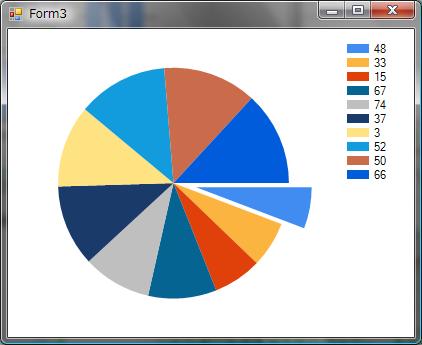
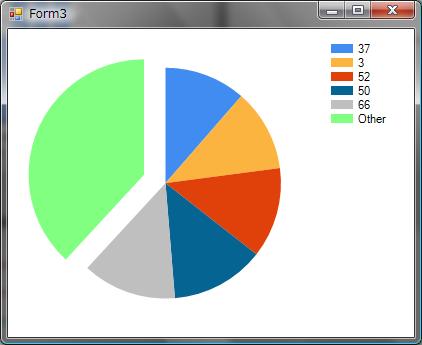
個々のデータを切り離したい場合
using System;
using System.Collections.Generic;
using System.ComponentModel;
using System.Data;
using System.Drawing;
using System.Linq;
using System.Text;
using System.Windows.Forms;
using System.Windows.Forms.DataVisualization.Charting;
using System.Data.SqlClient;
namespace ChartTest
{
public partial class Form3 : Form
{
public Form3()
{
InitializeComponent();
}
Chart _chart = new Chart();
DataSet _ds = new DataSet();
private void Form3_Load(object sender, EventArgs e)
{
this._ds.Clear();
SqlConnectionStringBuilder bldr = new SqlConnectionStringBuilder();
bldr.IntegratedSecurity = true;
bldr.DataSource = @".\SQLEXPRESS";
bldr.InitialCatalog = "Northwind";
using (SqlConnection conn = new SqlConnection(bldr.ConnectionString))
{
using (SqlCommand cmd = new SqlCommand())
{
cmd.Connection = conn;
cmd.CommandText = "select top 10 productid, sum(unitprice * quantity) as total_sales from [Order Details] group by productid order by total_sales";
SqlDataAdapter sda = new SqlDataAdapter();
sda.SelectCommand = cmd;
sda.Fill(this._ds);
}
}
//チャートエリアを追加
this._chart.ChartAreas.Add(new ChartArea("area1"));
//凡例を追加
this._chart.Legends.Add(new Legend("legend1"));
//グラフの元を追加
this._chart.Series.Add(new Series("pie_series"));
//グラフを表示するチャートエリアを設定
this._chart.Series[0].ChartArea = "area1";
//グラフのX軸のデータメンバーを設定
this._chart.Series[0].XValueMember = "productid";
//グラフのY軸のデータメンバーを設定
this._chart.Series[0].YValueMembers = "total_sales";
//グラフのタイプに円グラフを設定
this._chart.Series[0].ChartType = SeriesChartType.Pie;
//グラフの凡例を設定
this._chart.Series[0].Legend = "legend1";
//データソースを設定
this._chart.DataSource = this._ds;
//データソースを強制的にバインド
this._chart.DataBind();
//データソースの1番目のデータを切り離して表示するに設定。
//この前にデータソースがバンドされていないとエラーになる。
this._chart.Series[0].Points[0]["Exploded"] = "true";
this.Controls.Add(this._chart);
this._chart.Dock = DockStyle.Fill;
}
}
}
その他の扱いをしたいデータがある場合
using System;
using System.Collections.Generic;
using System.ComponentModel;
using System.Data;
using System.Drawing;
using System.Linq;
using System.Text;
using System.Windows.Forms;
using System.Windows.Forms.DataVisualization.Charting;
using System.Data.SqlClient;
namespace ChartTest
{
public partial class Form3 : Form
{
public Form3()
{
InitializeComponent();
}
Chart _chart = new Chart();
DataSet _ds = new DataSet();
private void Form3_Load(object sender, EventArgs e)
{
this._ds.Clear();
SqlConnectionStringBuilder bldr = new SqlConnectionStringBuilder();
bldr.IntegratedSecurity = true;
bldr.DataSource = @".\SQLEXPRESS";
bldr.InitialCatalog = "Northwind";
using (SqlConnection conn = new SqlConnection(bldr.ConnectionString))
{
using (SqlCommand cmd = new SqlCommand())
{
cmd.Connection = conn;
cmd.CommandText = "select top 10 productid, sum(unitprice * quantity) as total_sales from [Order Details] group by productid order by total_sales";
SqlDataAdapter sda = new SqlDataAdapter();
sda.SelectCommand = cmd;
sda.Fill(this._ds);
}
}
//チャートエリアを追加
this._chart.ChartAreas.Add(new ChartArea("area1"));
//凡例を追加
this._chart.Legends.Add(new Legend("legend1"));
//グラフの元を追加
this._chart.Series.Add(new Series("pie_series"));
//グラフを表示するチャートエリアを設定
this._chart.Series[0].ChartArea = "area1";
//グラフのX軸のデータメンバーを設定
this._chart.Series[0].XValueMember = "productid";
//グラフのY軸のデータメンバーを設定
this._chart.Series[0].YValueMembers = "total_sales";
//グラフのタイプに円グラフを設定
this._chart.Series[0].ChartType = SeriesChartType.Pie;
//グラフの凡例を設定
this._chart.Series[0].Legend = "legend1";
//ここでカスタムプロパティーを設定しています。
//設定している内容は、円グラフのスタートする角度を270度、その他のデータの色を(128,255,128)に、
//その他に含めるデータの全体に対するここの割合の設定、その他のデータを切り離す
//に設定しています。
this._chart.Series[0].CustomProperties = @"PieStartAngle=270, CollectedColor=128\, 255\, 128, CollectedThreshold=10, CollectedSliceExploded=True";
//その他に含める値を割合ではなく、ある値以下にしたい場合は次のようになります。
//CollectedThresholdUsePercent=Falseが増えていることに注意です。
//"PieStartAngle=270, CollectedColor=128\, 255\, 128, CollectedThresholdUsePercent=False, CollectedThreshold=2000, CollectedSliceExploded=True"
//データソースを設定
this._chart.DataSource = this._ds;
this.Controls.Add(this._chart);
this._chart.Dock = DockStyle.Fill;
}
}
}
